Google Slides Essential Training.
(Online Course)
Author
Contributors
Published
Carpenteria, CA linkedin.com, 2022.
Format
Online Course
Status
Description
Loading Description...
Also in this Series
Checking series information...
More Details
Language
English
Notes
General Note
1/10/202212:00:00AM
Participants/Performers
Presenter: Jess Stratton
Description
Learn to create engaging and effective presentations using Google Slides.
Description
Learn how to create high-impact presentations with Google Slides. Follow along with staff instructor Jess Stratton as she shows how to plan and build a presentation. Jess shows how to get started with a template or create a new slideshow from scratch. She covers adding and formatting text, working with images and shapes, and inserting video, diagrams, and charts. She also shows how to increase engagement with animation, collaborate with others in real time, download slides to your desktop, and use Presenter view to run the show.
System Details
Latest version of the following browsers: Chrome, Safari, Firefox, or Internet Explorer. Adobe Flash Player Plugin. JavaScript and cookies must be enabled. A broadband Internet connection.
Citations
APA Citation, 7th Edition (style guide)
Stratton, J. (2022). Google Slides Essential Training . linkedin.com.
Chicago / Turabian - Author Date Citation, 17th Edition (style guide)Stratton, Jess. 2022. Google Slides Essential Training. linkedin.com.
Chicago / Turabian - Humanities (Notes and Bibliography) Citation, 17th Edition (style guide)Stratton, Jess. Google Slides Essential Training linkedin.com, 2022.
MLA Citation, 9th Edition (style guide)Stratton, Jess. Google Slides Essential Training linkedin.com, 2022.
Note! Citations contain only title, author, edition, publisher, and year published. Citations should be used as a guideline and should be double checked for accuracy. Citation formats are based on standards as of August 2021.