Microsoft Teams: Working with Files.
(Online Course)
Author
Contributors
Published
Carpenteria, CA linkedin.com, 2022.
Format
Online Course
Status
Description
Loading Description...
Also in this Series
Checking series information...
More Details
Language
English
Notes
General Note
4/05/202212:00:00AM
Participants/Performers
Presenter: Nick Brazzi
Description
Learn how to store and share files efficiently with Microsoft Teams.
Description
Microsoft Teams changed the way we work. With Teams, you can share files in a one-on-one chat, during a Teams meeting, or by posting to a department’s Teams channel. Although many users are sharing and storing files with Teams, they may not know the best way to find previously shared files or how to manage file permissions. In this course, LinkedIn staff instructor Nick Brazzi highlights the best ways to store, organize, edit, and share files using Microsoft Teams. Nick begins with a quick overview of how file sharing works in Teams. He then demonstrates how to view and edit files, including how to set and adjust file permissions. Nick shows how to manage your file libraries within Teams to ensure contents are organized efficiently. He also covers the most effective ways to share files and show PowerPoint presentations during a Teams meeting. To wrap up, Nick offers tips for managing files in the Teams mobile app.
System Details
Latest version of the following browsers: Chrome, Safari, Firefox, or Internet Explorer. Adobe Flash Player Plugin. JavaScript and cookies must be enabled. A broadband Internet connection.
Citations
APA Citation, 7th Edition (style guide)
Brazzi, N. (2022). Microsoft Teams: Working with Files . linkedin.com.
Chicago / Turabian - Author Date Citation, 17th Edition (style guide)Brazzi, Nick. 2022. Microsoft Teams: Working With Files. linkedin.com.
Chicago / Turabian - Humanities (Notes and Bibliography) Citation, 17th Edition (style guide)Brazzi, Nick. Microsoft Teams: Working With Files linkedin.com, 2022.
MLA Citation, 9th Edition (style guide)Brazzi, Nick. Microsoft Teams: Working With Files linkedin.com, 2022.
Note! Citations contain only title, author, edition, publisher, and year published. Citations should be used as a guideline and should be double checked for accuracy. Citation formats are based on standards as of August 2021.