Learning Graphic Design: Cropping Photographs.
(Online Course)
Author
Contributors
Published
Carpenteria, CA linkedin.com, 2015.
Format
Online Course
Status
Description
Loading Description...
Also in this Series
Checking series information...
More Details
Language
English
Notes
General Note
4/08/201512:00:00AM
Participants/Performers
Presenter: John McWade
Description
Make your layouts more visually interesting and your images more powerful with cropping.
Description
Cropping is essential to good design. In this course, senior author John McWade shows members how to transform images that are often bland at first glance, but can be cropped and integrated into the layout in a way that is powerful and eye-catching. He discusses seven types of crops, including hard crops, split crops, and false crops, and shows how to compose an image, crop for extreme proportions, and elevate the intensity of a weak photo—without any retouching or special effects.
System Details
Latest version of the following browsers: Chrome, Safari, Firefox, or Internet Explorer. Adobe Flash Player Plugin. JavaScript and cookies must be enabled. A broadband Internet connection.
Citations
APA Citation, 7th Edition (style guide)
McWade, J. (2015). Learning Graphic Design: Cropping Photographs . linkedin.com.
Chicago / Turabian - Author Date Citation, 17th Edition (style guide)McWade, John. 2015. Learning Graphic Design: Cropping Photographs. linkedin.com.
Chicago / Turabian - Humanities (Notes and Bibliography) Citation, 17th Edition (style guide)McWade, John. Learning Graphic Design: Cropping Photographs linkedin.com, 2015.
MLA Citation, 9th Edition (style guide)McWade, John. Learning Graphic Design: Cropping Photographs linkedin.com, 2015.
Note! Citations contain only title, author, edition, publisher, and year published. Citations should be used as a guideline and should be double checked for accuracy. Citation formats are based on standards as of August 2021.