Aspen LiDA Library App
Browse the library catalog, place holds, check out eBooks, and access your digital library card.
Navigating the App
Use the icons at the bottom of the screen:
- Discover: search for specific authors, titles, or keywords and see categories such as fiction, nonfiction, bestsellers, children’s award books, and much more.
- When you open any specific item’s page, you can check its availability, place it on hold, or, in the case of eBooks and eAudiobooks, you can immediately check out any available item from the app.
- The same catalog information, plus additional detail, can also be found on our main Aspen website, designed to be easily responsive to your device.
- Card: displays your account's barcode which allows you to check out physical items with your device at the library at our self-check stations.
- Account: shows checked-out titles, titles on hold, lists, saved searches, and reading history. You can also suspend or cancel a title you’ve put on hold.
Download the Aspen LiDA App
Udemy
Learn and improve skills across business, tech, design, and more. Includes 10,000+ on-demand video courses in multiple languages.
Open Resource